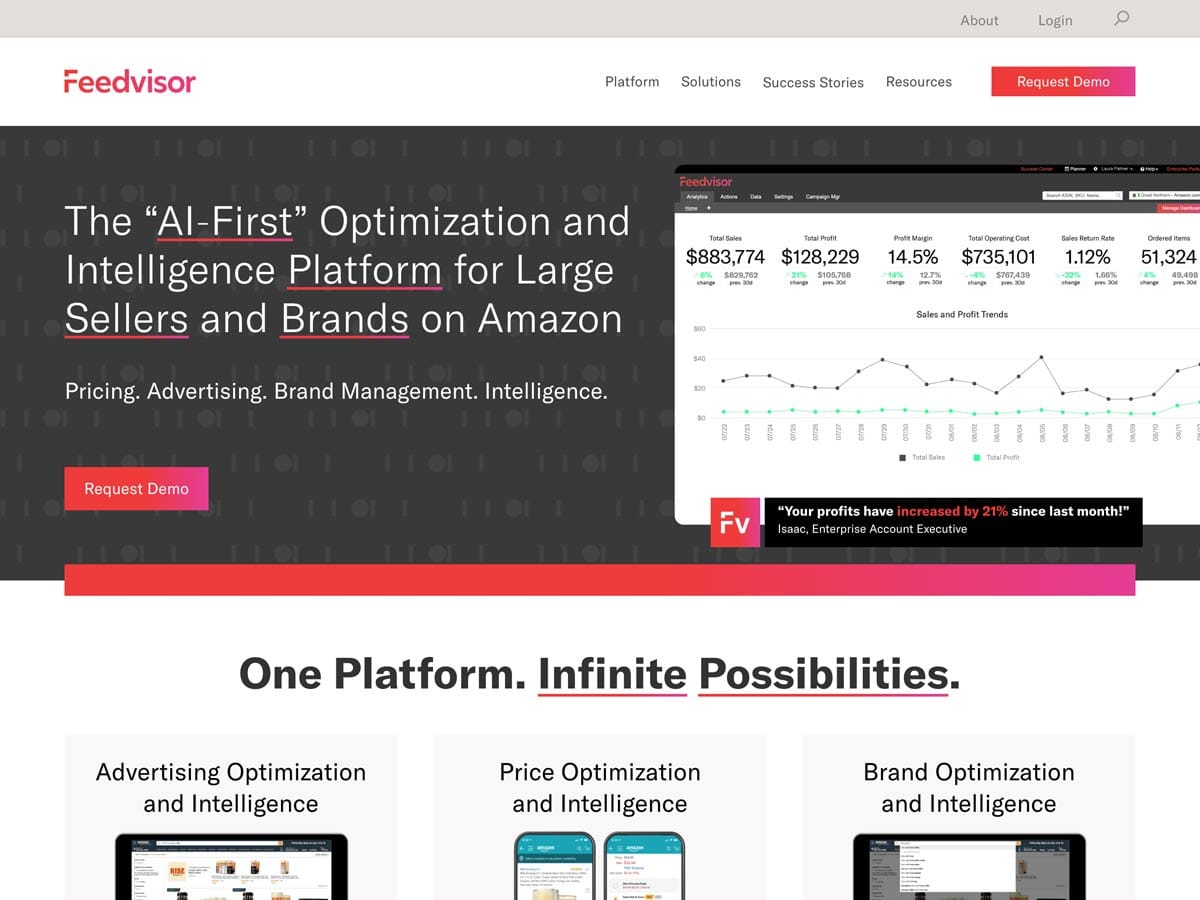In 2018, I served as Digital Marketing Manager at Feedvisor, a tech startup disrupting the Amazon marketplace.
The most challenging and rewarding project was to spearhead the corporate website redesign – a fundamental part of the company’s much needed rebranding.
This intense process taught me many things but here are the top 9 tips that would come in handy to anyone embarking on a similar endeavor.
1. Choose a Creative Agency Wisely 👨🎨
Website redesign projects will likely involve an external creative agency – some of which might also handle the web development process.
When researching for a creative agency, you want one that not only has a portfolio of renown clients, but ideally one that already worked with someone in your management team. A collection of flashy customers can be attractive, but a positive past experience is definitely stronger, and it will help solidify the decision making process.
Other things to keep in mind:
- Ask for detailed project phases in the proposal.
- Define how many rounds of reviews are included.
- Note that hourly based contracts can get expensive.
- Provide clear objectives for your site redesign.
Ultimately, don’t settle for anything that you are not 100% satisfied with, as agencies will go back to the drawing board if your company is unhappy with any of the designs.
Don’t settle for anything that you are not 100% satisfied with.
Feedvisor worked with a New York based agency called Athletics.
2. Choose a Web Development Agency Very Wisely 👩💻
Getting a website to the finish line requires a group of talented engineers as well as meticulous front and back-end developers.
Once the design mockups are handed over by the creative agency, it is up to this group of individuals to bring the wireframes to life, ensuring a dynamic and responsive experience.
Working with developers means that you will collaborate with people from around the world (most likely Russia and Poland) so you will need to embrace a strong detail-oriented mindset. You don’t want to leave anything up to chance nor expect them to build what was not designed. Being specific is the key.
My number one recommendation is that, once you get to the QA stage, you keep a running shared document (Google Docs worked in our case) with the items that need to be fixed. Make sure to add as many screenshots and screen recordings as necessary to avoid any misinterpretations.
Feedvisor worked with an agency called DarwinApps.
3. Assign One Project Manager to Lead the Project ☝️
It is extremely important to pick one person to spearhead such a complex project like a website redesign.
Having a single individual orchestrating team members as well as every external third party involved helps with following timelines, meeting deadlines, and channeling efforts more effectively.
This can be streamlined even more if you empower this person with project management tools. Among their many benefits, it would make it easier to create tasks and subtasks, assign them to the right team member, and have more control on deadlines and dependencies.
Feedvisor used Asana as the chosen online project management tool.
4. Align Your Design and Content Teams 👯♀️
A new website will likely need new design assets and updated content – and these need to go hand in hand.
Start by focusing on your key pages first, so as to secure the final content that will convey your company’s mission and value proposition, as well as your product/service description and benefits. Make sure to complement this with fresh new product/service images.
Continue with upgrading your blog. Begin with standardizing simple elements like using the same style for headlines (AP style, title case, sentence case), update any old stock photos that don’t fit your new design, and remove any outdated content as necessary.
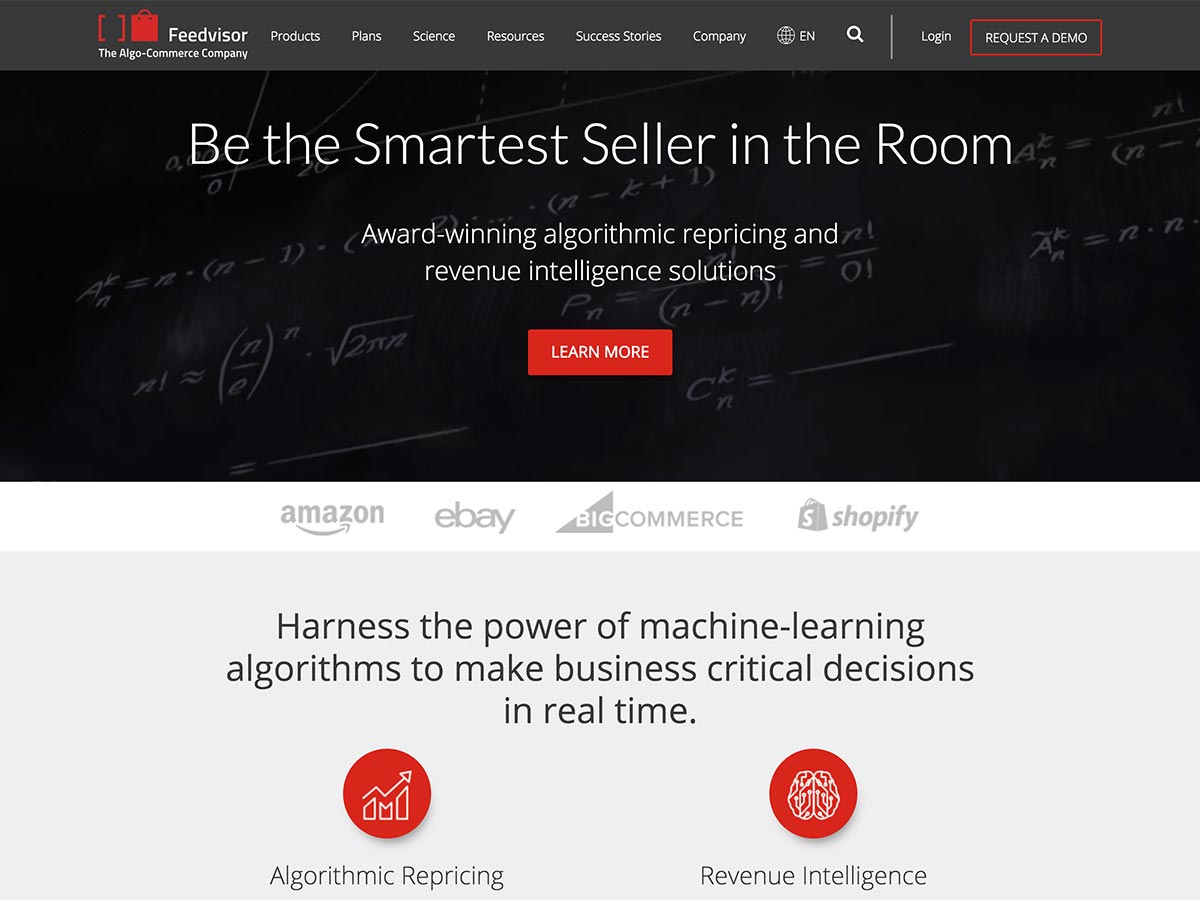
5. Involve an SEO Expert 🧞♂️
Redesigning a website is also a good opportunity for cleanup.
Corporate websites are often used to collect unnecessary content that everyone is scared to delete – especially when there is a long standing blog that has been created years ago.
Websites are often used to collect unnecessary content that everyone is scared to delete.
It is beneficial to get an SEO expert or agency on board during the early stages of your website project to assist with the following challenges:
- Any page that gets removed will need to redirect to another functioning page – same logic applies for blog posts.
- You will need to keep and spruce up all of your top organic-traffic-driving pages.
- Changing major sections could result in changing URL paths which would need to be tackled appropriately.
- Meta data will need to be optimized accordingly – especially for pages that you want to rank in search engines.
- Conducting initial crawls after going live with a redesign site will help find any irregularities that need to get sorted out.
Feedvisor worked with an agency called Path Interactive.
6. Stop Major Changes 1 Month Before Going Live ✋
Depending on your project’s timeline, it is savvy to stop making any major design changes at least 1 month before your go-live date.
You might face “urgent” requests from top management to change certain template elements that could take hours to build, hours to test and hours to fix.
The best way to prevent opening the floodgates is to put one’s foot down, explain the potential consequences of unsubstantiated changes (when truly not needed), and propose to add them to a backlog and proactively tackle them at later times.
Check bullet #9 to get more insight into creating a project roadmap.
7. Make a Mobile Friendly Website 📱
As mobile traffic continues to grow steadily, more people rely on their phones for browsing and shopping, making it a quintessential aspect of every website redesign project.
This means that any time you are checking how your site looks, you will need to always view it on mobile first, and ensure that it is fully responsive and functioning.
Browsers have an option to view sites as if you were using a phone, but make sure to navigate it on your actual phone to triple check that features work as expected, as this will make or break your website.
Moreover, encourage your team members to always browse on mobile first, as this tends to get overlooked. This is important to prioritize the issues that mostly matter to your audience (but might be invisible to the people giving the final green light).
8. A/B Test Absolutely Everything 🤓
Proving that an idea was good or successful is largely possible when you have data to back up your claims.
Have you written the perfect headline? Are you using the right visuals? Are you telling your story with the best narrative? You can know for certain by A/B testing multiple options and picking the one that yielded the highest performance.
Our tests were driven by different motivations:
- Listening to our top customers and potential prospects to understand what mattered to their businesses.
- Monitoring what our main competitors were doing on their sites and borrowing ideas to A/B test them on our website.
- Getting ideas from consultants and other parties who claimed something else would work better.
Feedvisor used Google Optimize for A/B testing.
9. Create a Website Roadmap ⚡️
Any feature that is not ready for the go-live date should be added to a roadmap and tackled down the line.
We used our project management tool to build a backlog that we wanted to eventually roll out to the website. This section was broken down based on priority, urgency, and effort.
When we wrapped the original project with our development agency, we had to establish a new scope of work to deal with new features, and decided to sign a retainer contract. This was also beneficial for maintenance and fixing ongoing glitches.
Conclusion
Corporate website redesigns can be challenging and time-consuming projects – but they can be accomplished successfully with the right approach and mindset.
The above tips are meant to help any company going through a similar process, provided that they will invest in the appropriate resources, and involve third parties as needed when they don’t have internal teams with the necessary know-how.
For anyone embracing the Project Manager role, remember to simplify your job using tools to streamline and document all your actions, and keep your go-live date when making decisions.
Good luck! 😁