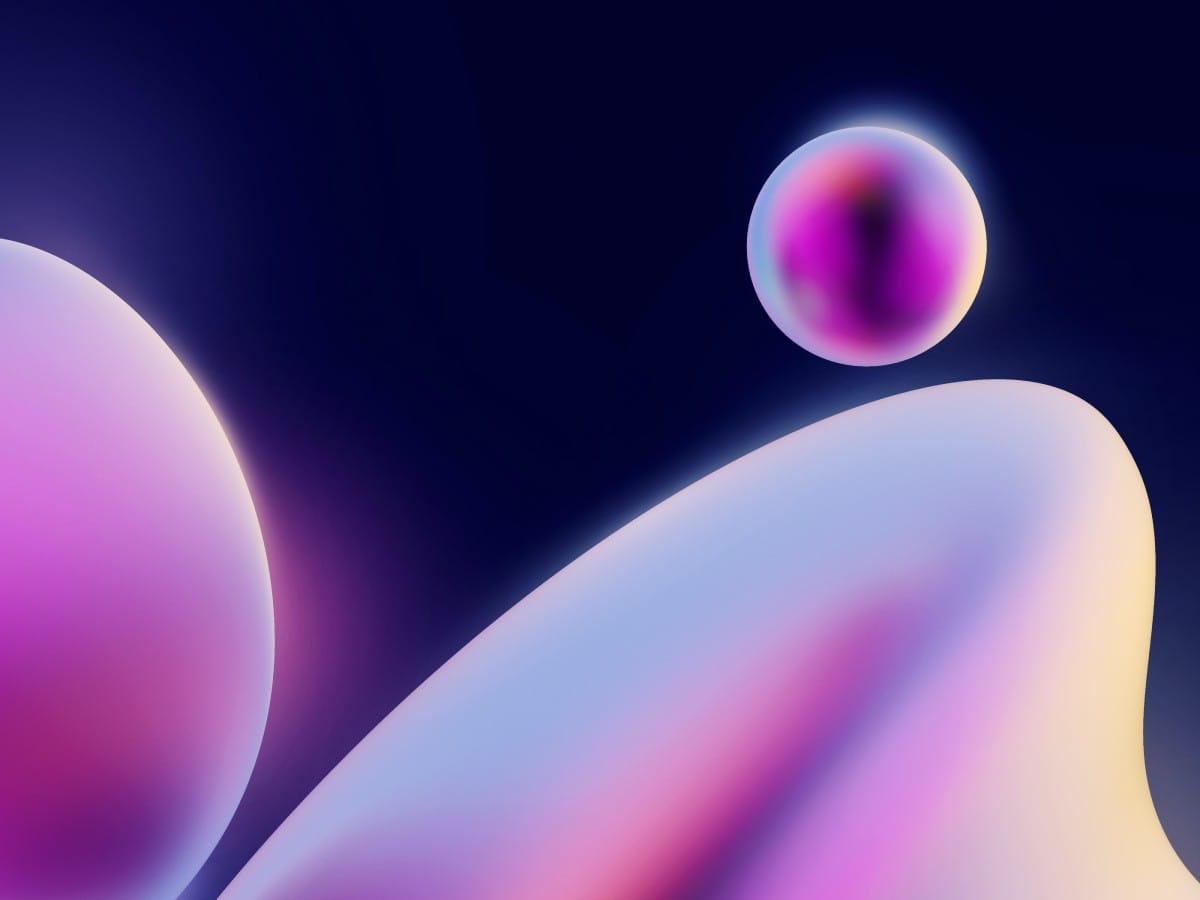When Julissa first proposed revamping our lead scoring model, I’ll admit I was skeptical. Our current process of assigning scores based on a few generic criteria and then manually reviewing each lead had, in my view, served us well enough. But Julissa, our intrepid Marketing Operations Manager, insisted we needed to get more scientific.
“We’re leaving money on the table with our outdated lead scoring methods,” she declared during one fateful team meeting. “Hand-scoring leads is inefficient. We risk misjudging the quality of our leads without a systematic approach.”
I glanced around the conference room to gauge others’ reactions. Our department heads nodded politely if not enthusiastically. But once Julissa began outlining her vision for an automated, algorithm-driven lead scoring system, she had everyone’s attention.
Her proposal was ambitious yet logical: leverage Marketo and Salesforce to build a custom lead scoring model that better aligns the MQL handoff process between marketing and sales.
The New Model
Julissa’s lead scoring engine would have two components.
The first is a demographic score. This rates leads based on attributes like company size, industry, job title – standard firmographic details. But simple demographics alone don’t provide enough behavioral insight into a lead’s interests to accurately gauge their sales readiness.
That brought us to the second component: an engagement score. This tracks and scores how leads interact with our content across channels. Do they open our emails? Click links? Spend time reading articles on our site? Attend our webinars? The more they engage, the higher their score.
These two separate but related scores are then blended into a simplified lead score. Leads with the highest overall scores are fast-tracked for sales outreach. Meanwhile, leads with low scores are nurtured with more marketing content suited to their interests.
Making the Magic Happen
At first, I’ll admit the nuts and bolts of bringing Julissa’s vision to reality seemed utterly complex, but she broke it down into manageable steps:
1. Integrate Marketo and Salesforce
The first step is getting your data flowing between your CRM platforms. This requires connecting Marketo and Salesforce technically via their respective APIs.
In Marketo, under Admin, select LaunchPoint. Search for the Salesforce integration. Select the appropriate Salesforce app and enter your Salesforce login credentials to connect the two platforms.
This creates a linked connection with permissions to allow syncing data between Marketo and your Salesforce instance. You can now push Marketo leads into Salesforce records and pull Salesforce campaigns, contacts and custom objects into Marketo for deeper reporting.
2. Send Lead Data to Salesforce
With the systems integrated, you need to configure lead syncing specifics in Marketo. Under Admin, choose Salesforce and select Configure Lead Sync.
Map your Salesforce lead fields to corresponding Marketo fields to sync data. Enable syncing for the appropriate campaigns. Use the sync settings to specify which Marketo leads should be synced into Salesforce based on criteria fitting your goals. Save your settings.
Now when leads come into Marketo that match your mapping rules, they’ll automatically flow into Salesforce as well with all activity history and attributes attached.
3. Build Your Scoring Model
Now for the fun part – building your scoring model. Start by analyzing historical sales data to find patterns in which types of leads convert to opportunities and to paying customers.
You can export your won/lost lead data under the Analytics tab in Marketo. The alternative is looking at Salesforce and evaluating closed won deals to understand what the original leads looked like and where they originated.
Dig into this lead data and cut it by different attributes and behaviors. Look at elements like company size, industry, job titles for converted leads and gauge values that correlate strongest with closed deals. This reveals the core factors that best indicate sales-readiness.
4. Define Your Score Attributes
With conversion analysis complete, you can now zero in on the exact qualifying attributes that should impact lead score values.
Attributes to define Demographic Score:
- Company Size
- Industry
- Keyword / Topic Interests
- Job Title / Role
Attributes to determine the Engagement Score:
- Content Downloads
- Event and Webinar Registrations / Attendance
- Email Interactions
- Website Interactions
The more attributes you include, the more personalized your scoring algorithm can be, just be sure to focus on attributes with clear correlations to conversion potential.
Note: one of the many benefits of a lead scoring model is the ability to iterate as you learn from your model. Don’t worry if your first attempt is not perfect – you will constantly need to polish the model until you land on the combination that works best for your company.
5. Assign Scoring Rules
Define the scoring rules in Marketo that calculate values for each attribute. Navigate to Analytics > Predictive Content and create scoring models. Add your attributes and assign progressive point values to each based on conversion impact for your company’s business goals.
The logic is to assign higher point values to attributes with stronger conversion correlations based on your analysis. Here is a quick example for demographic score:
| Attribute | Criteria | Points |
|---|---|---|
| Company Size | 1-100 employees | 5 points |
| 101-1000 employees | 10 points | |
| 1000+ employees | 15 points | |
| Industry | Finance | 5 points |
| Manufacturing | 10 points | |
| Healthcare | 10 points | |
| Job Title | CEO / President / VP | 20 points |
| Director | 15 points | |
| Manager | 5 points |
Make sure that Marketo runs the demographic score logic for each lead record just once, based on the assumption that the individual’s firmographic information will not vary as often, and thus avoiding re-running the scoring logic with every interaction.
You will then need to add similar progressive scoring for different engagement actions to factor in lead behavior.
| Attribute | Points |
|---|---|
| Visiting Pricing Webpage | 5 points |
| Downloading Content Asset | 10 points |
| Requesting Product Demo | 15 points |
| Attending Webinar | 15 points |
| Unsubscribing from Emails | -50 points |
In the case of the engagement score, you will want to ensure that it follows a cumulative logic with every single interaction performed by the lead, resulting in a higher point count as leads show more interest in your content. Alternatively, you should also consider introducing a scoring decay logic to subtract points after defined periods of inactivity.
Simplified Score or Lead Rating
The combination of the demographic and engagement scores will allow the engine to place leads in a 2-dimensional matrix like the one below to help visualize a ranking system for lead quality. High scoring values will produce a simplified score of A which represents highly qualified leads. Whereas low scoring values will result in a simplified score of E or D – which are low quality buckets for leads that need further nurturing or disqualification.
| ENGAGEMENT SCORE | ||||
| Score | Low (0-29) | Medium (30-59) | High (60+) | |
| DEMOGRAPHIC SCORE | High (60+) | C | B | A |
| Medium (30-59) | C | C | B | |
| Low (0-29) | E | D | D | |
Save your scoring models to finish up your algorithm foundation.
6. Sync Lead Scores in Salesforce
While Marketo will calculate your lead scores based on activities directly within the platform, you will want those scores synced into Salesforce as well for full context on a lead, specially to determine what leads should be handed over to the sales team to engage.
Go to the Admin in Salesforce, choose Select Fields to Sync, and check the box next to “Predictive Lead Score” to sync lead scoring data from Marketo.
Your scored Marketo leads will now flow to Salesforce with their score values attached once lead syncing runs based on your mapping configurations.
7. Report on Lead Scoring Progress
From within Salesforce, your sales team can now instantly view Marketo lead score values on associated records to gauge readiness from both attribution and behavior components.
For fuller context, sales can trace back scoring progression history over time rather than just the final score. Within individual lead records, sales can click into Marketo Lead Scoring related list to view visual point breakdowns across different scoring attributes to better understand what customer behaviors influenced the score.
An integrated Marketo/Salesforce lead scoring engine gives your sales reps a powerful advantage to qualify and prioritize the warmest leads at a glance. No more blind guessing! Lead scoring based on rich attributes and behaviors fuels sales productivity while capturing plenty of analytics for marketing’s benefit in optimizing demand generation efforts.
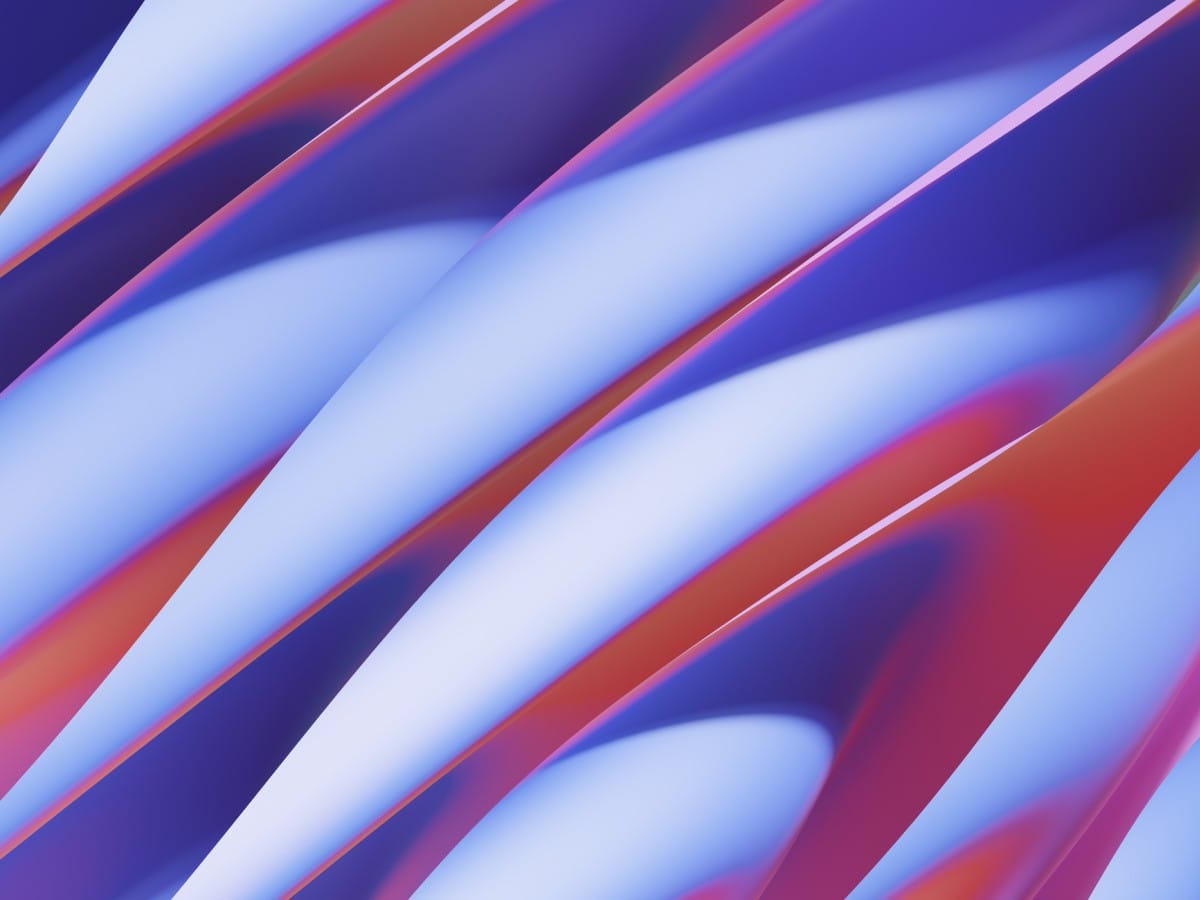
The Hard Work Starts
I’ll be honest – I still feared Julissa’s project would end up a time-wasting boondoggle. But once the new lead scoring was switched on, I became a believer.
As leads come into Marketo, their activities are tracked and scored automatically based on their interactions directly within our campaigns and assets. These behavior scores complement the separate demographic scores applied based on attributes we ingest into Marketo from forms and APIs.
The beauty is no more manually reviewing and tagging every single lead. I used to spend countless hours a week double-checking lead data. Now I simply check my Salesforce report to find every high-scored MQL that’s been handed off to the sales team.
Equally valuable, I now have better visibility into lower scoring leads stuck in the early stages of our funnel. I can nurture them with related content like case studies, trial offers, and demos matched to their specific interests until they are sales qualified. My team can also better optimize our campaigns and programs thanks to the rich analytics around the lead scoring rules and trends.
The Takeaway
Embracing a methodical, automated approach to lead scoring has helped align our sales and marketing teams better than ever before. Julissa was right: our old manual processes indeed left money on the table. But thanks to her initiative and some tools ingenuity, our lead scoring engine now delivers sales-ready leads at remarkable speed and efficiency.
When Julissa first shared her vision for our lead scoring makeover, skeptical would be an understatement in describing my reaction. But the dots connected once I grasped her blueprint. As much as I pride myself on gauging leads, even my seasoned judgment couldn’t match the precision of her automated, data-driven approach.
I’m happy to admit she’s taken our lead scoring game to the next level. But I wouldn’t expect any less from Julissa. When she sets her data-savvy mind to something, stand back and let the magic happen.